Employee Communications That Inspire
Empower teams to create dynamically individualized email with embedded videos, podcasts, polls, quizzes, and surveys with deep analytics.
Embedding Video/Podcasts into Employee Email Communications is the Holy Grail
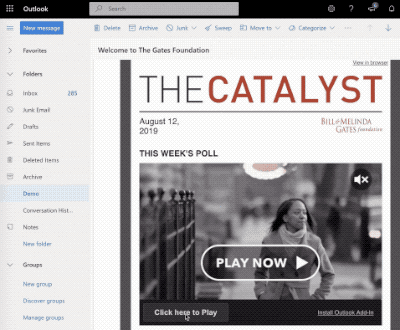
For more than two decades we’ve all been told (as email communicators) that it’s just not possible to embed video or audio directly into an email. “The vast array of email clients simply don’t support video. Can’t be done,” the experts say. It’s true, there are an array of email clients that simply rip out any HTML that can play video – often for no good reason. So, as the nay-sayers rightfully proclaim, if you were to include video in your email it would work for some people, and break for everyone else. Not good…but please read on as you’re in for a big surprise…
First, our testing shows that for those where video/podcasting IS possible and can be embedded, the engagement rates for those employees almost double…(and we’re not even counting the video/audio clicks in that total). You read that right…when video/podcasts are embedded inside the email content, people click twice as many other-links inside the email. Here’s why; we are all trained to race through emails in 6 seconds or less, trying to decipher if the email is worth our time or whether it’s relevant/important…and then we move on or delete it. But video/audio grabs our attention and breaks that behavior, causing us to linger and become more engaged with the rest of the email content…generating the 200% increase in clicks.
Secondly, we figured out a way to elegantly and intelligently detect what email client the employee is using, and if it supports video/audio-podcasting…go ahead and play it…and if the email client doesn’t support video/audio…show an animated-GIF that clicks-through to an exact replica of the email and auto-plays the content from there (in a browser). In both scenarios the employees click only once to view/listen to it, and NEVER leave the email content. This is what doubles the engagement across the enterprise.
Finally, we’ve even invented an entirely new ways to enable email clients that DON’T support video…but, alas…we’ve figured out ways to get around it. Can anyone say, “Outlook embedded video/audio”? Fo’ shizzle.
In short, we’ve found the employee-email-engagement holy grail, and we’re ready to show it to you. But, if you can’t entertain our industry-only embedded video, here would be our tips for how to leverage video on your own, with these three simple tips:
First, our testing shows that for those where video/podcasting IS possible and can be embedded, the engagement rates for those employees almost double…(and we’re not even counting the video/audio clicks in that total). You read that right…when video/podcasts are embedded inside the email content, people click twice as many other-links inside the email. Here’s why; we are all trained to race through emails in 6 seconds or less, trying to decipher if the email is worth our time or whether it’s relevant/important…and then we move on or delete it. But video/audio grabs our attention and breaks that behavior, causing us to linger and become more engaged with the rest of the email content…generating the 200% increase in clicks.
Secondly, we figured out a way to elegantly and intelligently detect what email client the employee is using, and if it supports video/audio-podcasting…go ahead and play it…and if the email client doesn’t support video/audio…show an animated-GIF that clicks-through to an exact replica of the email and auto-plays the content from there (in a browser). In both scenarios the employees click only once to view/listen to it, and NEVER leave the email content. This is what doubles the engagement across the enterprise.
Finally, we’ve even invented an entirely new ways to enable email clients that DON’T support video…but, alas…we’ve figured out ways to get around it. Can anyone say, “Outlook embedded video/audio”? Fo’ shizzle.
In short, we’ve found the employee-email-engagement holy grail, and we’re ready to show it to you. But, if you can’t entertain our industry-only embedded video, here would be our tips for how to leverage video on your own, with these three simple tips:
- Create an animated GIF of around 5 seconds from your video, and put a button overlaid on it that says, “CLICK TO PLAY”. We’ve tested all sorts of scenarios; GIF vs. Static Image, Play ICON versus TEXT, etc. Our findings; use action words in your call to action.
- Keep your video to under one minute. When an employee is essentially in “email mode”, they appreciate having the video “get to the point”. We see drop-offs of video engagement after one-minute…so keep it short and leave enough time for the employee to read the rest of the email.
- Only include one video in the content and place it near the beginning of your email. The animation will catch the employee’s eyes, and it needs to be (as they say) “above the fold” and not off the screen down lower within the email.
If you’re ready to see the real deal with Proze, ask for a demo. Otherwise, we encourage you to leverage our tips and use video strategically to increase engagement and stickiness to your email communications.
